
-
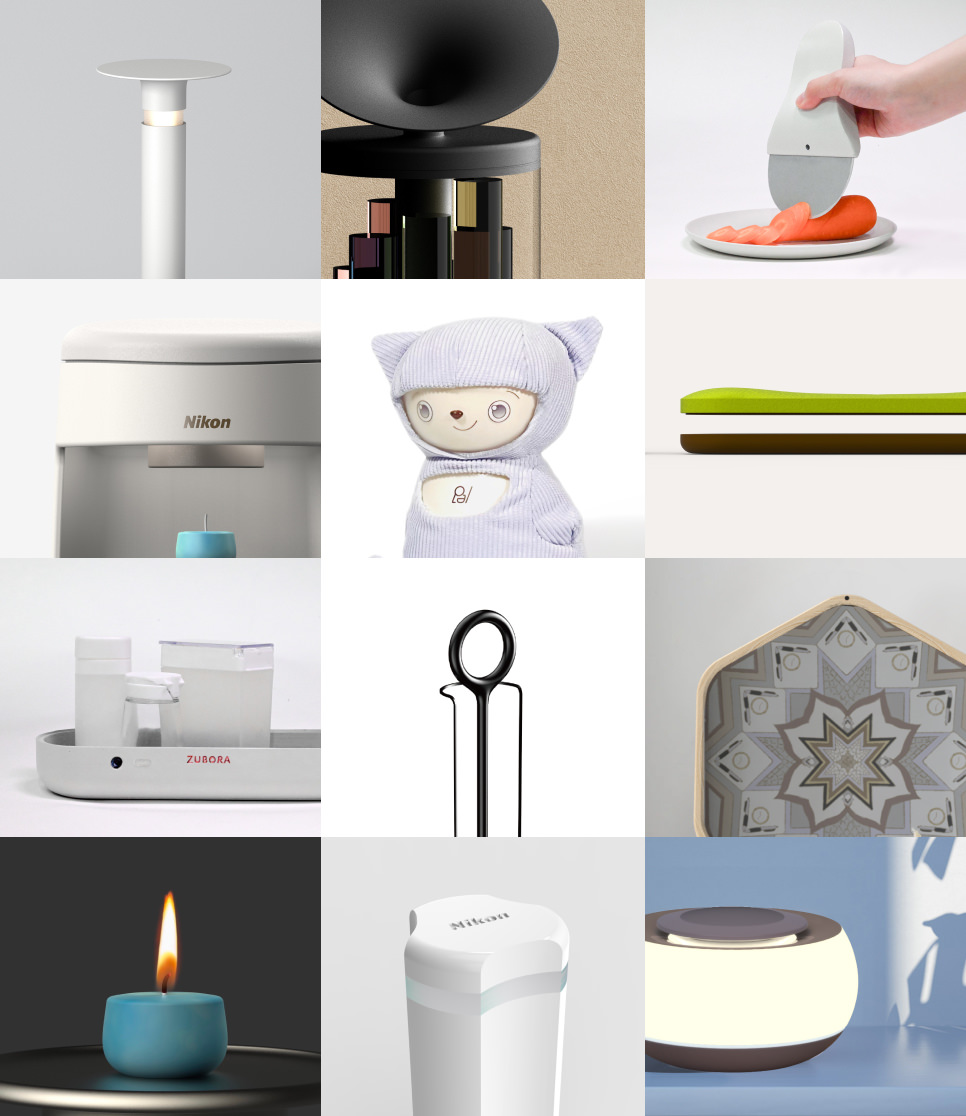
- Activity
Future-focused design, shaped together with students Nikon × Tama Art University Industry–Academia Collaboration Project
-

- Activity
Design for brand building that depicts our vision
-

- Activity
The next Nikon design: Creating new value through a future-driven mindset
-

- Activity
A groundbreaking challenge, delivering Nikon's advanced technology and next-generation solutions to more people.
-

- Product
Advancing with Traditional Design Principles: Z fc Mirrorless Camera
-

- Activity
Unique experiences collaboratively embodied by Nikon and its users
-

- Product
Innovative Learning with the ECLIPSE Ei Educational Microscope
-

- Product
Enhancing Optical Performance with a New Dimension of Craftsmanship: NIKKOR Z Lens
-

- Product
New Nikon Style Interweaving Innovation and Tradition: Z 7/Z 6
-

- Activity
Creative Skill Up: Designing our own systems and environments to enhance creative output
-

- Product
Aiding User Focus through Intuitive Operation: ECLIPSE Ti2
