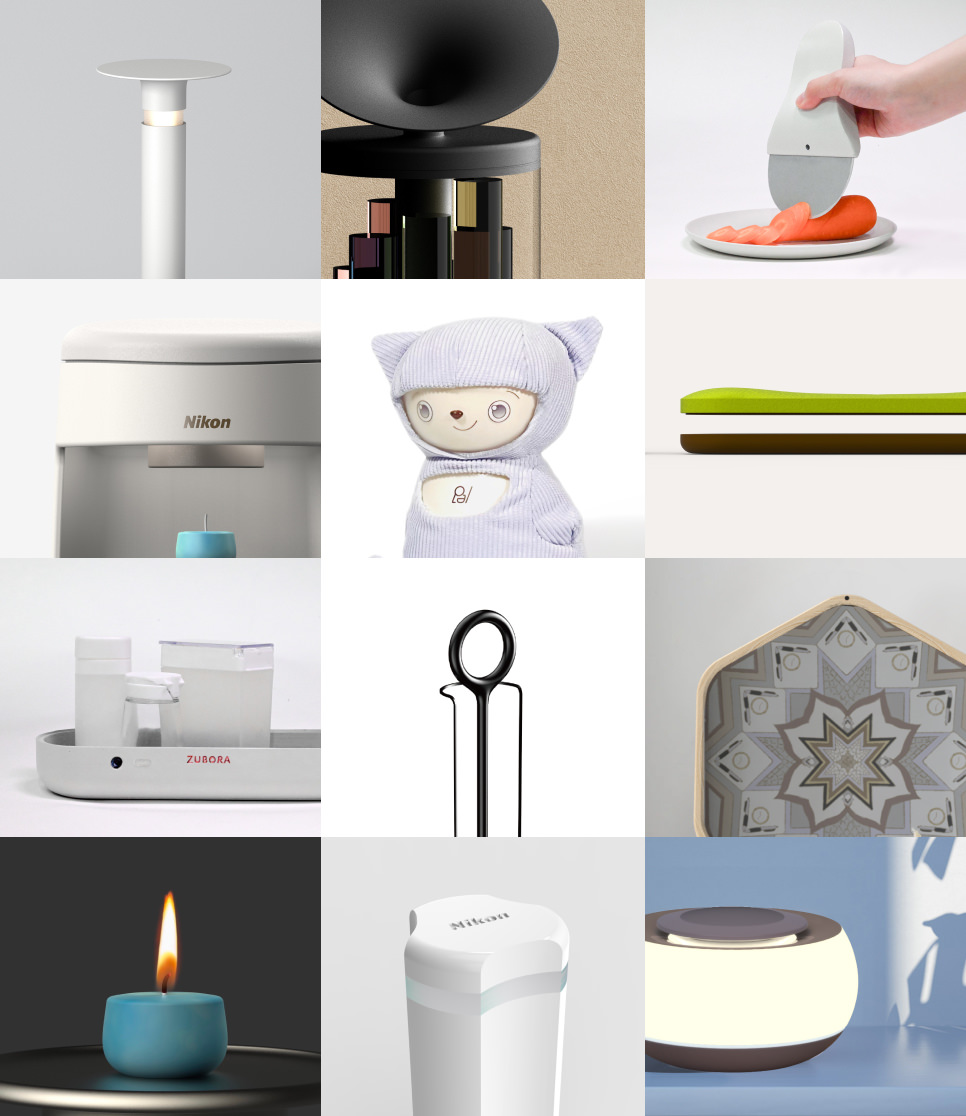Aiding User Focus through Intuitive Operation: ECLIPSE Ti2
- Product

コンポーネント番号: 12
コンポーネント番号: 1
Description
コンポーネント番号: 2
Providing a comfortable observation experience
コンポーネント番号: 3
A diverse range of operations must be handled by the microscopes that are used in various kinds of
the most advanced research. The role of design includes the introduction of complex microscope
operations in a simple-to-use device.
The Inverted Microscope ECLIPSE Ti2 is employed in
a wide variety of fields such as biological research and medical services. The main body can be
customized as a device optimal for specific observation by using certain accessories, and is also
capable of handling several types of observation, including diascopic observation and
epi-fluorescence observation, as a single device. As a result, complicated operation flows are
increasingly required. We pursued a microscope design that allows users to follow the operation flow
intuitively.
コンポーネント番号: 9
-
Hitomi Kishigami
GUI Designer

-
Shunichi Matsuda
GUI Designer

-
Sumito Watanabe
Product Designer

コンポーネント番号: 12
コンポーネント番号: 2
Making the user experience more convenient
コンポーネント番号: 3
Because control of the microscope is provided via an application, "Ti2 Control", users can operate
the Ti2 utilizing their smartphone or tablet.
For this application, a new intuitive interface
design has been adopted to enable convenient support for various observation methods and microscope
adjustments, achieving a totally optimized system.
コンポーネント番号: 5
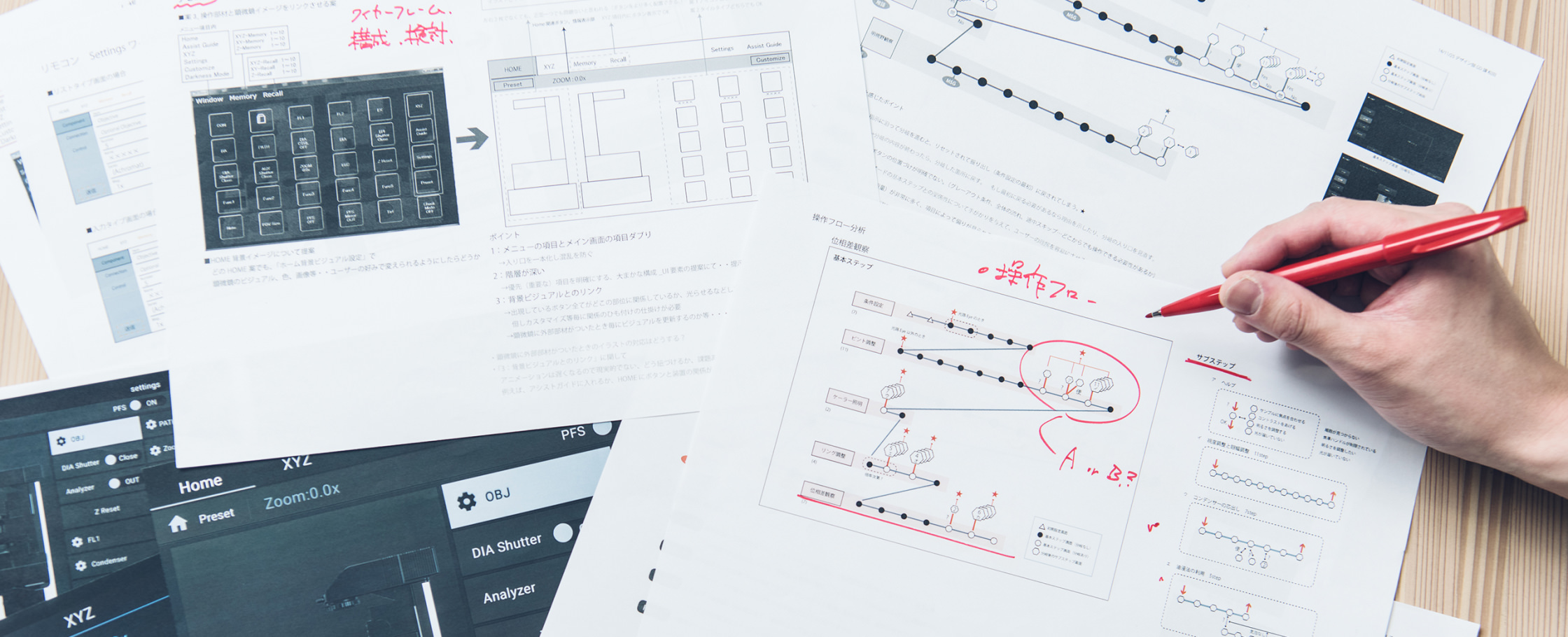
コンポーネント番号: 12
コンポーネント番号: 2
Realizing an intuitive interface design created with the user experience always in mind
コンポーネント番号: 3
We have been particularly conscious of user experience during development of the Ti2. To deepen our
understanding of correct microscope operation, we created a list of operation flows and searched for
the solution that would most ideally allow researchers to concentrate on observation, assuming every
possibility of use. From the earliest stages, we repeatedly held discussions with development staff
to more fully comprehend what was required, which resulted in rapid suggestions for improvements.
Ti2
Control has been developed focusing principally on two functions — one relating to microscope
operation and the other to setting assist.
What is the appropriate amount of information to be
displayed per frame? Which kinds of graphic elements can be easily viewed under both dark and bright
conditions? What is the optimal size of buttons for easy pressing? Taking into consideration these
factors placing emphasis on comfortable user experience, we produced trial models several times for
more intensive investigation.
コンポーネント番号: 5

コンポーネント番号: 2
Even complicated settings are comfortably and effectively assisted
コンポーネント番号: 3
Employment of accessories and microscope settings differ with each observation method, and there are
extremely diverse setting items and factors to be confirmed. In addition, such complicated
procedures and device adjustments require strict precision and take a longer time, imposing a burden
on researchers and students who are not familiar with microscopes. The Assist Guide function
relieves these users from such stress.
During design investigation, in order to clarify
problems regarding the user interface, we conducted usability evaluation of models developed at
earlier stages and made various improvements to details. For example, we realized that an
interruption during setting necessitated restart from the very beginning which is troublesome for
users. To resolve this issue, we have improved the screen layout so that the operator can easily
confirm which stage of setting procedures has been reached.
Also, we have created an
information display that employs the most appropriate terms and easy-to-understand illustrations to
ensure smooth and stress-free setting by operators. This was achieved through repeated suggestions,
investigations and discussions with sales and development departments.
コンポーネント番号: 5

コンポーネント番号: 12
コンポーネント番号: 2
Making complex controls simpler to understand
コンポーネント番号: 3
The Ti2 is equipped with many control parts such as levers and buttons to enable a variety of
observations. This is the reason we felt that operability that would let users concentrate on
observation was an essential element of the design.
The design staff themselves investigated
user experience during observation employing current models and classified the locations of controls
to be operated according to observation methods. As a result, by locating controls for diascopic
observation on the left side, those for epi-fluorescent observation on the right side, and common
controls on the front panel, the optimal position of controls required for each observation is
clearly understood.
Also, considering operation flow, their shapes have been carefully
designed. Because controls for related functions are grouped, and connected with grooves as a
tactile aid, intuitive operation is realized even in a darkroom.
コンポーネント番号: 5

コンポーネント番号: 12
コンポーネント番号: 2
Design investigation centering on user experience
コンポーネント番号: 3
At present, the range of design extends from "shaping forms" to "creating a comfortable user
experience", and this trend is conspicuous in the field of industrial equipment.
For future
designers, not only exterior and display designs, but also user experience considering usability and
the operating environment will be increasingly demanded.
To successfully deliver the most
favorable user experience, it is crucial to achieve cooperation among several departments from the
initial stage of development in order to more fully comprehend the essence of products. Through our
meticulous investigations, we aim to provide all of our users with an ever-improving operating
experience.
コンポーネント番号: 5

コンポーネント番号: 5

コンポーネント番号: 13
*Position and job description are as of the time of the interview, but have been partially revised.
コンポーネント番号: 12