Nikon releases Ver.2.11.0 of the SnapBridge app
March 13, 2024
Easy Shooting Setup that allows users to configure camera shooting settings on a smartphone, and other functions added

TOKYO - Nikon Corporation (Nikon) is pleased to announce the release of Ver.2.11.0 of SnapBridge to which new functions such as Easy Shooting Setup, which allows users to configure camera shooting settings suited to a particular scene or subject directly from a smart device*1, have been added.*2
The new Easy Shooting Setup function can be used by tapping [Easy Shooting Setup]*3 in the SnapBridge camera tab, selecting a main subject or situation, and deciding what the output should be like, such as having a soft out-of-focus background or motion blur. It allows even those who are unfamiliar with or unsure about camera functions and related terms to easily create camera shooting settings that achieve the desired results. Settings are applied the moment they're sent to the camera, allowing users to immediately begin shooting with them. Easy Shooting Setup also provides tips for available scenes and subjects such as people, landscapes, and pets to help users better achieve the intended results. Furthermore, favorite shooting settings can be assigned to one of the user setting positions*4.
Nikon will continue to enhance the app's usability and strengthen its functions in order to provide users with increasingly rich imaging experiences well into the future.
- *1 The SnapBridge app can be downloaded free of charge from the Google Play™ and App Store®. See Nikon's website for further information.
See Google Play™ for Android™ device system requirements.
See the App Store® for iOS device system requirements.
There is no guarantee that this app will run on all devices. - *2The NX Ready app available in some regions will be discontinued with the release of SnapBridge Ver.2.11.0.
- *3Not displayed if the camera with which the smart device running SnapBridge is paired does not support Easy Shooting Setup.
- *4Z 50, Z 30, and Z 5 only (as of March 13, 2024).
![[Easy Shooting Setup] added to the home screen](img/pic_240313_02_02.jpg)
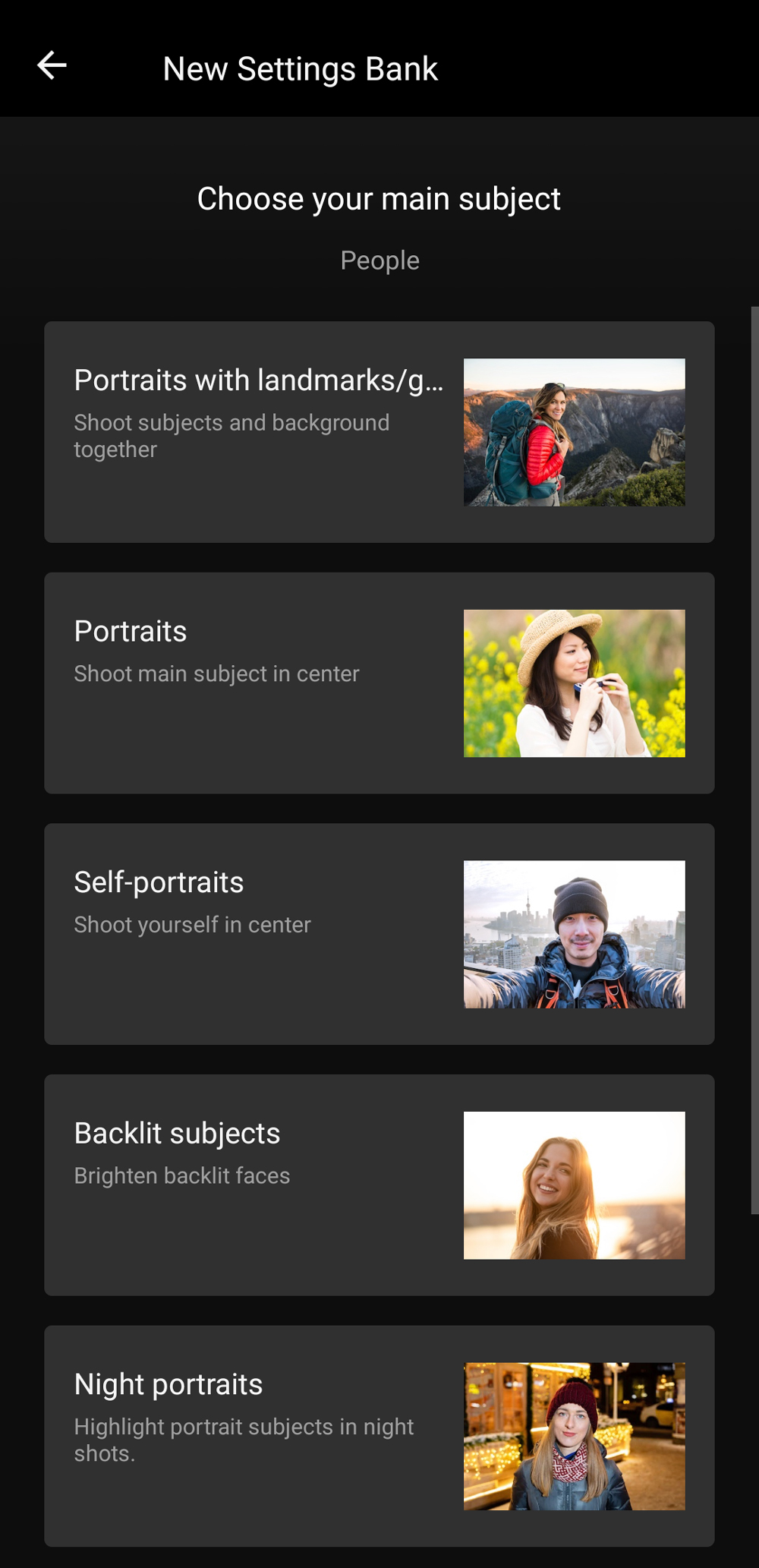

Supported operating systems
Android™ (version 10 or later)
iOS (version 15.7 or later)
Cameras that support Ver.2.11.0's Easy Shooting Setup
Nikon Z f, Nikon Z 5, Nikon Z fc, Nikon Z 50, and Nikon Z 30
- *Android™ and Google Play™ are trademarks of Google LLC.
- *App Store® is a trademark of Apple Inc. registered in the U.S. and/or other countries.
- *Trade names (companies, products, services, etc.) are trademarks or registered trademarks of their respective holders.
- Product, brand, and service names are trademarks or registered trademarks of their respective companies.
- Specifications, design, product name and supplied accessories may differ by country or area. Specifications and equipment are subject to change without any notice or obligation on the part of the manufacturer.
The information is current as of the date of publication. It is subject to change without notice.
